How to Import MailCOPA Emails to Outlook 2019,2016,2013 and 2007?
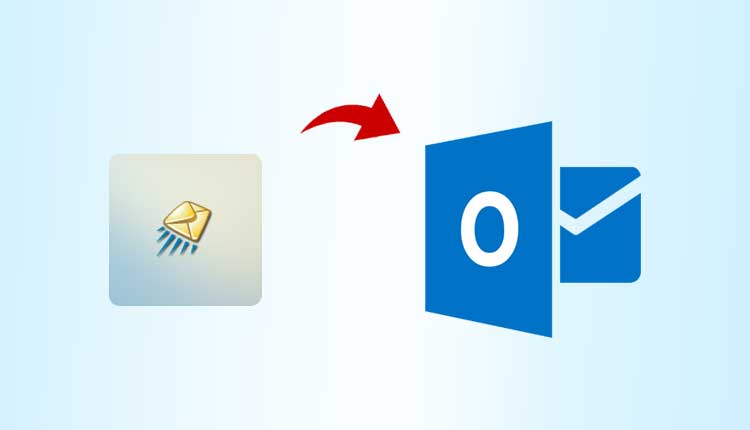
Desperately looking for an easy solution to import MailCOPA Emails to Outlook, if yes then do not worry you are at the correct spot where you supposed to be. In this blog, I will talk about solving this query step by step using a secure and verified method.
As we already know, MailCOPA is an email client that is used by both home and corporate users. It has a lot of great features such as anti-spam protection and immunity from virus attacks. However, along with time it gradually faded away.
Some people have stuck with MailCOPA for as long as they possibly can. They also have no choice but to migrate to other email platforms, such as Microsoft Outlook, in order to take advantage of the constantly evolving feature set.
MailCOPA stores its data and emails in MBOX format, so in order to solve this query you have to convert MBOX to Outlook supported format which PST and then import Outlook data file into Microsoft Outlook.
Before moving forward in the blog, let’s export emails from MailCOPA email client.
Step 1. Export Mailboxes from MailCOPA Email Client:-
For this method I will make use of the in-built Export Mail Wizard to export mails. Therefore, follow these steps to complete this method:-
1. Firstly, open MailCOPA email client on your computer.
2. Then, go to the Wizard menu and after that click on the Export Mail option.
3. There are two formats in which users can save their mailboxes, however by choosing .mbx will save all the emails as per mailbox folder in a single file. So, I suggest that you should choose .mbx format.
4. After that, select your Desired Location in which you would like to save the mailbox files.
5. Now, choose the Mailbox Folder that you wish to export and hit on the next button.
6. Afterwards, the process will begin, tap on Finish after the procedure is done.
After completing this procedure, you have to convert the resultant MBOX files into PST format using an Expert Solution.
Step 2. Export MBOX to PST Format Using an Expert Solution:-
Since there is no free method available to import MailCOPA emails to Outlook 2019, 2016, 2013 and 2007, even if there were it is highly advised that users should always opt for an Expert Solution. This procedure may be completed through a variety of web-based third-party approaches.
The MBOX to Outlook Converter, on the other hand, would be the best alternative for this strategy. Users may transform data in a matter of seconds because to the software’s architecture.
When converting data, this tool maintains data integrity and folder structure, and it allows users to examine their files before converting them. Along with that, there are no file size limitations while using this application. Users can also convert MBOX to PST format and other file formats as well.
Moreover, follow these below mentioned steps in order to import MailCOPA emails to Outlook PST:-
1. To begin, download and run this software on your system.
2. Then, go to File tab and browse your MBOX File.
3. Therefore, this tool will preview your emails, after previewing the emails, click on Export button from the menu bar.
4. Choose PST as your saving format.
5. Afterwards, select your Desired Location to save the resultant PST file.
6. Now, hit on the Export Tab in order to start the process.
Since, you have your MailCOPA emails in PST format, import these PST files in Outlook in order to access them.
Step 3. Import PST File into MS Outlook:-
1. Firstly, open MS Outlook on your System.
2. Then, go to open & export option.
3. After that, click on open Outlook data file option and import your resultant PST file.
Key Features of this Application:-
Maintains Key Attributes of Email:-
This application preserves data integrity and key attributes of the email intact before and after the procedure. Users do not have to worry about their data being damaged or anything. This utility keeps the data originality intact even after the process.
Multiple File Naming Options:-
During the conversion procedure, this software provides advanced features such as file naming options. Users can save their Output files by choosing the right naming pattern. It also offers variety of file naming options such as subject, from and auto incremental etc.
Various File Saving Formats:-
This utility offers users various file saving options to convert their files into. Users can choose any saving format according to their requirement and need.
Advanced Graphical Interface:-
This application is built with advanced yet simple graphical interface which is easy for every user to utilize. Both home and Professional users can use this tool without facing any issue throughout the operation.
Works with Windows OS:-
This application is compatible with every version of Windows OS. No matter what version the user is using for this process. This tool will run on all. It supports Windows 7,8,9,10,11 and Windows XP along with its prior versions.
Summing Up:-
Through this blog, I have stated that users can import MailCOPA emails to Outlook using the 3 step by step solution that I have mentioned in this blog. Therefore, I have opted for an expert solution that will help users to resolve this query.
This application provides users multiple features and advantages along with that users can convert their files into variety of saving formats. On the other hand, it also maintains data integrity and folder structure throughout the process. Also it keeps the data originality intact even after the procedure is done.
Also Read:- How to Convert OLM File to ICS?





