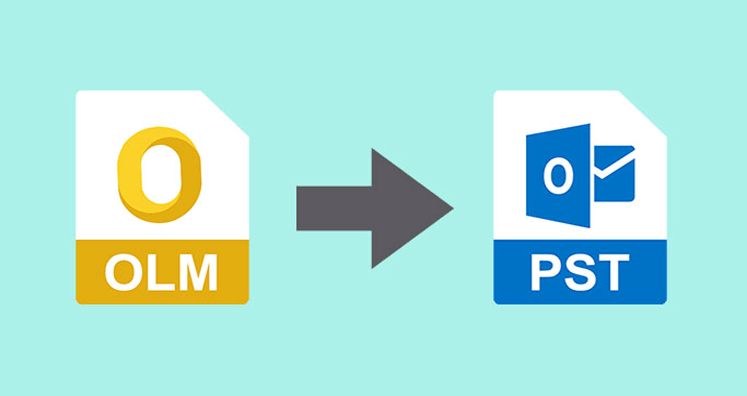
n this post, you will also learn how to convert OLM file to PST. If you are looking for the best way to convert OLM to PST, this post will help you. Here you will also let to know about the reasons behind this conversion.
Why User Need to Convert OLM to PST?
MS Outlook is a widely-used desktop email application. Many users use it as their default email program for sending and receiving emails. It is available for Windows and Mac operating systems. Mac Outlook stores user emails, contacts and calendars, and other data in OLM file, while Windows Outlook stores user data in PST file.
If Mac Outlook users want to access their emails in Windows Outlook, they need to convert their data file to PST format. Windows Outlook does not support OLM files, so without OLM to PST conversion, users cannot access OLM file data in Outlook Windows.
Instant Solution: If you want to convert OLM file to PST without Outlook, then let me clear that there is no manual method available. For this, you need to take the help of Yota OLM to PST Converter Tool on Windows OS. It enables you to convert Outlook for Mac to PST without installing the Outlook application.
Manually Convert OLM File to PST using Gmail and Outlook
A Gmail account is required to run this manual solution. Also, make sure Mac Outlook is installed on your computer. You’ll also need a Windows computer with Outlook installed. To perform this follow the below-listed steps.
Step 1. Enable IMAP Protocol
- Sign in to your Gmail account
- Go to the Settings icon and select the Settings option.
- Now, select the Forwarding tab and POP/IMAP
- Enable the IMAP option.
- Click the Save Changes button.
Step 2. Generate an App Password
- Go to https://myaccount.google.com/
- Click on the Security option and enable the two-factor authentication option
- Then click on the Security option and select App Passwords.
- Sign in to your Gmail account and select the Other (custom name) option as the app option.
- Enter Outlook Desktop Mac and click the Generate button to start the process convert OLM file to PST.
Step 3. Configure Gmail in Outlook Mac
- Open MS Outlook and click on the File option.
- Click the Add Account button.
- Now, enter your name and Gmail email ID
- Enter your app password and re-enter your app password
- Click the Next button to start the verification process
Step 4. Import OLM to Gmail
- Right-click on your Gmail mailbox in the left pane and select the New Folder option.
- Then type a name for the folder and press Enter.
- Right-click on the Mac Outlook folder and select the Copy Folder option.
- Select the folder you created earlier and click the [OK] button.
- The copied folder will then be imported into your Gmail account.
Step 5. Configure Gmail in Windows Outlook
- Generate an app password for Windows Outlook. To do this, follow step 2.
- Open MS Outlook and click on the File option.
- Then click the Add Account button.
- Enter your name and Gmail email id
- Now, enter your app password and re-enter your app password
- Click the Next button to start the verification process
- After the verification process is complete, click on Finish to convert OLM file to PST file.
Step 6. Export PST File Using Outlook
- Click File Options
- Select Open & Export and select the Import/Export option
- Next, select Export to File and click the Next button
- In the Export to File window, select the Outlook Data File (.pst) option and click the Next button.
- Select the Gmail folder to export
- Then check the Include subfolders box and click the Next button.
- Click the Browse button, specify the path to save the PST file, and click OK button.
- Now, select Do not export duplicate items and hit the Finish button.
Now, you can import the resultant PST file in the Outlook application. Once the conversion process is done, one can import OLM to Windows Outlook 2021, 2019, and other versions.
Professionally Convert OLM to PST Without Outlook
If you are among those users who want to convert OLM file to PST without Outlook application, then you should download and install Yota OLM Converter Wizard on your PC. This allows you to convert Outlook for Mac to PST along with all emails, contacts, and other data items.
The software comes with a simple and friendly interface that any new user can access without technical expertise. Moreover, it supports all editions of MS Windows such as Windows 11, 10, 8, 7, and other earlier versions.
Some Highlighted Features of the tool are;
- Support large OLM files without data loss
- Convert OLM file with all data elements
- Outlook installation is not mandatory
- Support all versions of MS Windows OS
- Free trial version is available to download
- 24/7 customer support facility via email or live chat
Final Words
In the blog above, we have discussed how to convert OLM file to PST manually. The manual method is divided into 6 different steps and requires Windows and Mac Outlook installation. The process is lengthy and requires technical knowledge. So, for quick results, it is advisable to use the professional OLM file conversion tool, which allows you to convert OLM to PST without Outlook installation.
Read More: How to Recover Deleted Excel File from Recycle Bin





