Best Solutions to Extract Email Addresses from Outlook Messages
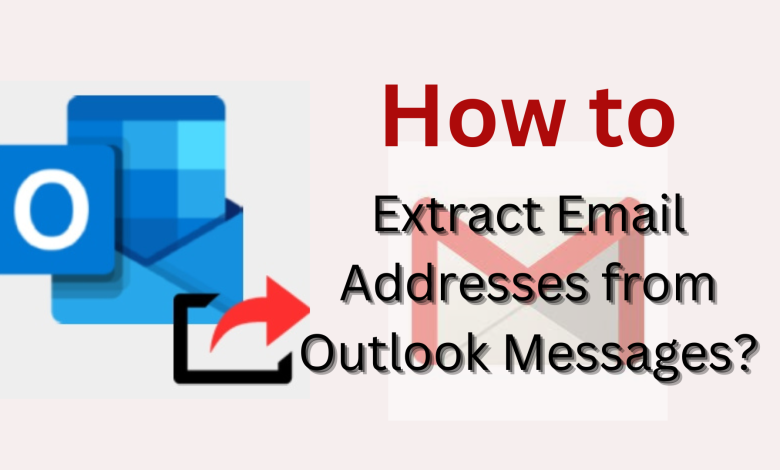
Theblogposting | Are you seeking the best solution to know how to extract email addresses from Outlook messages? Then, yes you are on the right platform. Here you get all the possible solutions to extract single or multiple email addresses from Outlook messages trouble-free.
So, you need to read this blog from starting till the end to know the easy & simple way to resolve this task.
Let us know about Email Addresses and Outlook. After that, we will move towards the solution one by one using manual as well as automated professional solutions.
As we all know, the email address is the identification of an electronic mailbox. It has two parts, namely, a local part and the domain. The local part usually contains the username of the user while the domain name depends on what email service provider you are using.
On the other hand, Microsoft Outlook offers a plethora of features that are widely used across both small-scale and large-scale organizations. When it composing an email message, users can attach files of different file formats such as video, audio, documents, etc.
Now, after looking at the little intro of both. Let’s begin by knowing an easy way how to extract email addresses from Outlook messages.
“Hi, I am John, and I want to know the way to extract Email Addresses from Outlook Messages. As I already tried many ways including the manual method also to resolve it. But, still, I haven’t gotten any easy solution for extracting my Email Addresses data from Outlook messages. So, please anyone suggest me a reliable solution to extract my email address from Microsoft Outlook.”
How to Extract Email Addresses from Outlook Manually?
In the above section, we learn that the manual method is not able to solve this issue of extracting email addresses from Outlook messages. Because manually it is difficult for non-technical users to extract multiple email addresses at once. Users need to extract them one by one to perform their tasks using a manual approach. As if you want to complete your task manually then, you need to follow the below-mentioned steps carefully. Let’s take a look at the same:-
- Firstly, open your Outlook Application.
- Now, hit on menu option file >> Open & Export >> Import/Export
- Choose the Export to file option and click next
- Click the CSV file option and hit on next
- After that, choose the contacts folder under Personal Folders
- Click on browse to pick out the destination folder and a name for the .csv file
- Hit on map custom fields to decide on the fields for your export
- At the end, tap Ok and hit finish to export your email addresses.
“As after, using the manual method user can’t get any reliable solution to extract email addresses from Outlook. Because it is difficult and a time taking process for non-technical users. But, don’t worry in the below section, we suggest you use our automated professional solution which is recommended by experts to make your task easy & simple. Let’s take a look for the same!”
Professional Way to Extract Multiple Email Addresses from Outlook
In this section, we have suggested you the Best 4n6 Outlook Email Address Extractor Tool. The tool comes up with many advanced features. It also allows us to export multiple files at one time. This utility is helpful to extract Email Addresses from Outlook messages without losing any single piece of information. There is no file size restriction you can easily extract several email addresses.
Moreover, this tool is the best way to extract email addresses from Outlook data files (.pst., ost., nst., bak.,). The software allows you to preview, extract & save email addresses from Outlook emails, select Outlook folders, Outlook messages/ contacts & Attachments in text file (*.txt) file type. Therefore, both technical as well non-technical users can easily use this tool without facing any trouble.
After understanding what software does. Let us know its easy steps to complete the task on time and hassle-free.
Step-by-Step Guide the Solution to Extract Email Addresses
Follow the below working steps to extract multiple Email Addresses from Outlook messages using the above automated solution (recommended by experts). Go step-by-step don’t miss a single step otherwise you have to start the process from the beginning:-
- Download the software on your Windows machine and click on the Open button.
- Now, choose either Open configured Outlook data file or choose from a folder option
- After Adding the Outlook data file the tool will list all folders in the folder tree panel
- After extracting the email address from Outlook it will show a preview
- Finally, click on Save Button to start the Outlook email address extraction process.
“I hope after performing the automated software you get the easy solution to extract single or multiple Email Addresses from Outlook messages risk-free. Now, it’s up to you which one is the safe method for you.”
Observational Verdict
In this article, we have discussed two methods which are manual as well automated solutions to extract email addresses from Outlook messages. As the manual method is easy but it is a difficult & a time taking process. Also, it required a piece of technical knowledge to perform the task manually. But you don’t need to worry, our experts also recommended a professional solution to perform this task in an easy & simple manner. This approach can extract multiple email addresses from Outlook without losing any data files. And, both technical and non-technical users can easily use this tool without installing any other application. So, read the above blog, and choose the best solution as per your requirement.





